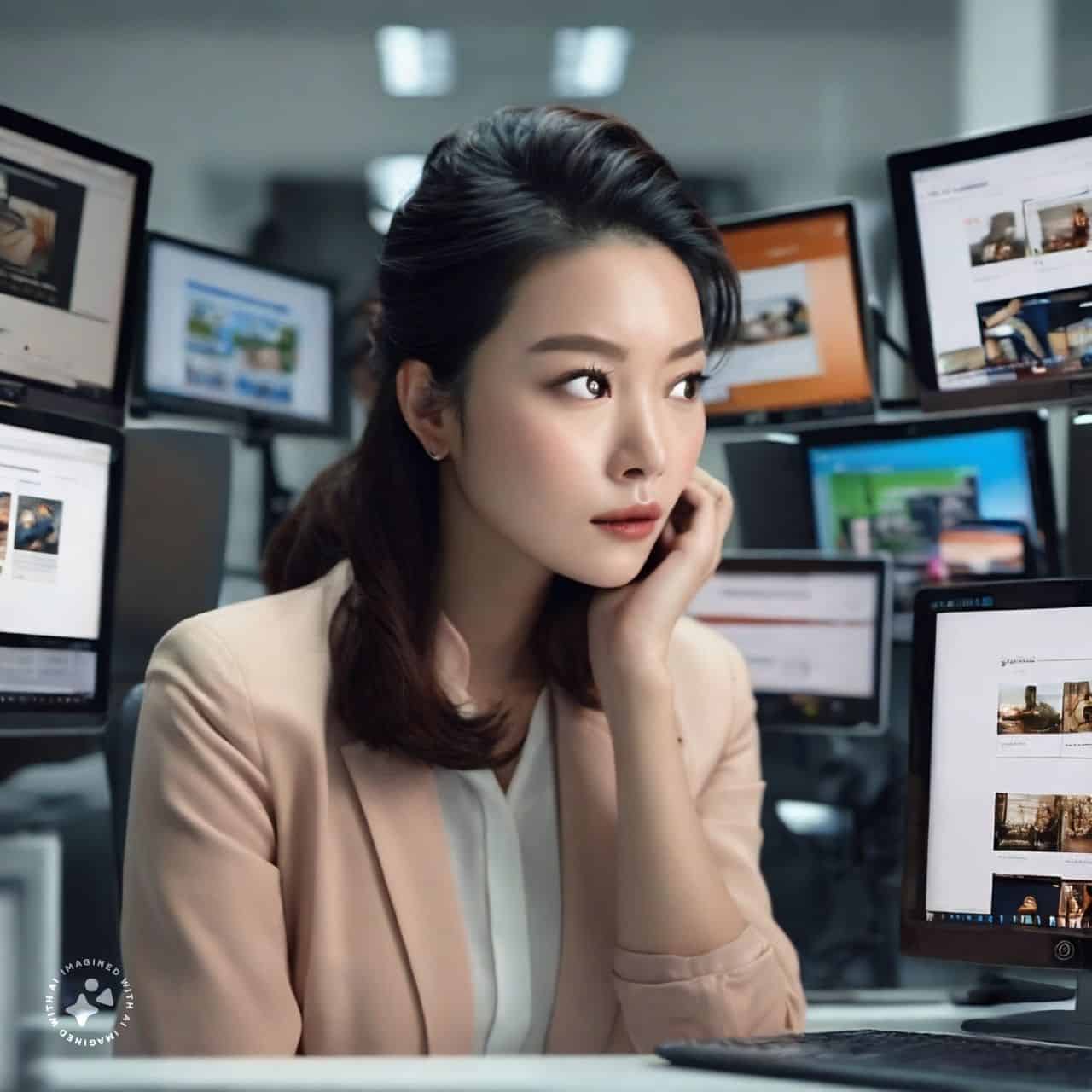Many small business owners work hard to get their brand noticed by potential clients. These entrepreneurs develop outstanding products and services they believe their customers will buy. They even create eye-catching storefronts to lure shoppers inside their business.
They also realize that their online website can generate sales, attract new clients, and drive traffic to their business. But it can take time to create a company website that stands out from other competitors.
One of the easiest ways that business owners can create a branded, professional website is to use the WordPress platform. In today’s article, you’ll learn 14 reasons why small businesses and other professionals prefer the option of creating a WordPress website over other content management systems.
The Origins of WordPress
WordPress is an exceptional content management system (CMS) that runs on some of the world’s highest-traffic websites throughout the world. Almost 37 percent of sites currently use this powerhouse platform to operate their sites.
It’s dynamic enough to handle the professional needs of corporate, news, and entertainment sites, and it is flexible enough to run smaller blogs and community-based sites.
“WordPress is software designed for everyone, emphasizing accessibility, performance, security, and ease of use,” the company released in a statement. “We believe great software should work with minimum set up, so you can focus on sharing your story, product, or services freely.”
French programmer Michel Valdrighi created the foundation of the WordPress blog in 2001, using PHP programming and a MySQL database. Developers Mike Little and Matt Mullenweg took control of the project two years later under a new name: WordPress.
Their development team released the first version of WordPress in May 2003. It is open-source, meaning programmers were free to alert the WordPress team about bugs, provide possible fixes, submit templates, and create widgets to enhance the program’s functionality.
“We believe in democratizing publishing and the freedoms that come with open source,” the company explained. “Supporting this idea is a large community of people collaborating on and contributing to this project. The WordPress community is welcoming and inclusive. Our contributors’ passion drives the success of WordPress, which, in turn, helps you to reach your goals.”
Today, WordPress operates on many governmental, business, and entertainment websites, including the Bloomberg News, the White House, Microsoft, BBC America, and Disney.
WordPress Provides Two Different Options for Users
WordPress has two options available for people who are interested in creating a WordPress website: WordPress.org and WordPress.com.
But there are major differences between them that can affect how much freedom and control users have over their sites.
- WordPress.org – The non-profit WordPress Foundation runs this site. This organization allows users to download the actual open-source WordPress software for free. If you select this option for creating a WordPress website, you’ll need to buy your web hosting from a company and a domain name. You can even create a design for your web page. If you’re not a professional, you can purchase a customizable theme or hire a LocalBizGuru website designer for your site. You can learn more about our web-hosting services here.
- WordPress.com – Automatic, a for-profit company, operates this website. The business offers a “website as a service implementation” that’s built on the WordPress.org platform. The company hosts your website; however, you don’t have the control to personalize your site because of certain restrictions.
14 Benefits of Creating a WordPress Website
You’ve heard how many businesses and personal bloggers use this outstanding platform to run their websites, but how can this powerful open-source suite benefit you?
We’ll tell you 14 advantages that WordPress has over other content management systems in the upcoming sections.
1. You can use WordPress to create more than just blog sites.
Some webmasters mistakenly believe that WordPress is only useful for building blogs; however, this situation is no longer true. Although it started as a blogging platform, programmers have added many capabilities to WordPress. It is now a magnificent website builder.
Yes, you can still publish blogs using WordPress, but it’s also adaptable enough to develop e-commerce sites that serve your needs.
Here are a few types of sites you can make using the WordPress CMS.
- Business Directories
- Company websites
- Community forums
- E-Commerce sites
- Informational sites for your organization
- Online magazines
- News sites
- Job listings
- Personal blogs
- Retail companies
- Small business sites
- Portfolios promoting your work
- Art galleries
- Couponing sites
- Auction sites
- Professional blogging platforms
2. WordPress has a simple interface that beginners can learn.
We understand that small business owners and other customers don’t always have enough time to build a website. WordPress simplifies the site creation process. You won’t need to read complicated tutorials to make a spectacular platform when creating a WordPress website.
WordPress has an intuitive interface that allows beginners to produce sites in a few steps without learning HTML, CSS, or advanced programming languages.
You’ll be able to do everything from downloading and installing templates, editing images, and creating pages. Additionally, you’ll be able to write, edit, and post blogs.
By creating a WordPress website, you can reinvest the time you’ve saved into other areas, such as managing your company. Additionally, you can free up more time by hiring a professional, such as LocalBizGuru, to design a stunning site that complements your brand.
3. Creating a WordPress website allows you to add multiple users in a variety of roles that you control.
As the owner of your WordPress site, you can set your blog to have multiple users and assign account-level access to each one. You can assign yourself an administrative position and control how users access your website. Here are five roles you can offer to each user.
- Administrator – This person has full ownership of the website and can create pages, comment on the site, and manage themes, plugins, and users on the site.
- Editor – The individual can publish blogs, view materials, and edit them. They can delete any posts and moderate comments. Additionally, they can manage tags, links, and upload files.
- Author – This writer can edit, publish, and delete their posts, as well as upload files and images.
- Contributor – The person can edit their posts, but they cannot publish them without the administrator’s approval.
- Subscriber- These individuals can comment on posts.
4. You can customize your site using WordPress’s many attractive template options.
WordPress has a flexible design that you can easily customize. There is an amazing community of users who have developed thousands of templates. These designs are generally free. However, there are some premium ones with advanced features that you can purchase for an additional fee. Before creating a WordPress website, visit the WordPress Theme Site to find one that appeals to you.
5. It has frequent updates that extend its functionality.
WordPress provides frequent updates for its software to enhance the platform’s stability and functionality.
Its developers and passionate contributors identify issues and fix any bugs and other problems that the open-source software may have. These updates ensure that WordPress has the latest technological advances, exciting new features, and CMS updates.
6. WordPress has thousands of plug-ins available for you.
You can use the software’s plug-in library to increase the capabilities of your website. It allows you to add event calendars, video sites, picture galleries, and subscription features. You can even add fan boxes and social media feeds. Most are free; however, you can purchase some plug-ins and widgets for little cost.
7. You’ll have total control over your website and your content
Probably the most overlooked and underrated benefit of creating a WordPress website is that you own and are in control of your content.
In this digital age, everything your business does and publishes online contributes to your digital presence and reputation. Controlling this data should therefore be a high priority for your business.
When creating a Wordpress website for your business, you have total control. However, on many do-it-yourself platforms such as Wix or Squarespace, you are leasing the website, and should you ultimately decide to switch platforms, the data is often not transferable.
Beyond that, you don’t have to wait for a web designer to make simple updates for you. The WordPress plugin allows you to control every aspect of your website and make those updates on your own. The program alerts you about any software updates, and you can accomplish most using a simple mouse click.
8. WordPress has stress-free options to manage your content
Managing your content has never been easier. WordPress simplifies content curation through its built-in tools and extensions.
- WordPress posts – These are blog pages that aren’t static webpages. They are similar to articles or journal entries, and are accessible by the public.
- Custom-post types – These can serve as posts, but they can also serve as static pages on your site. You can also use it to bundle your content.
You can also organize posts using tags, categories, fields, and custom taxonomies.
9. It’s has a smooth, clean, responsive design
Google implemented its Mobile-first Index recently. Its search engine not only displays the mobile version of websites first, but the company also bases its rankings on a website’s accessibility for smartphone and tablet devices. They comprise the majority of Google users.

Creating a WordPress website is a great option if you want to have your website accessed from different devices without having your design break. You’ll provide an incredible experience to all of your visitors while maintaining a professional design that works on all devices.
10. It has scalable design options based on your business needs
WordPress has capabilities that allow you to scale your website up or down, depending on your current needs. For instance, if you’re a restaurateur that runs a small café, you can create a simple site that includes your menu, contact information, hours, and mission statement. If you become more popular and decided to add franchisees, the program will allow you to scale up your website.
WordPress allows you to create your own website’s network quickly while you save time and money. You can scale your website by using themes, plug-ins, and widgets.
11. WordPress has a fantastic technical support community ready to answer your questions
WordPress has an enormous amount of resources available to its users. If you have a question about using or creating a WordPress website, don’t worry. WordPress is renowned for its excellent technical support. It has a warm, supportive community of volunteers and developers who can help you in their online forums. You can post your question, and someone from this huge community will answer your question. The support forum is free and available for all users.
Additionally, they have a WordPress tips blog that also provides information about how to use the program.
12. It is search-engine friendly
Sites based on the WordPress platform are clean and easy for search engine crawlers to index. Designers have included meta tag keyword descriptions, titles, and optimized keywords that will improve Search Engine Optimization (SEO). You can also use tags on your site to improve your SEO.
It also allows for the creation of XML sitemaps, which tells Google’s bots about the pages on your site that are worth crawling, saving you money on SEO services.
Even sophisticated SEO functionalities are easily implemented by using some of the best SEO plugins available today.
Beyond just the on-page SEO, these plugins allow you to connect to your Google Analytics and Search Console accounts, add schema markup, easily redirect pages and compress data as well.
Most are free or inexpensive and are well worth the investment of time and energy.
SEO plugins such a Yoast or RankMath also give you easy and intuitive guidelines to improve your SEO scores for each page.
13. WordPress supports many application programming interfaces and media types
Many social media networks use application programming interfaces (API), which help integrate 3rd party services on websites. WordPress offers thousands of APIs that allow you to integrate your social media platforms as you choose.
It also supports a long list of media and file types, including:
- Audio (.mp3, .m4a, .mp4, .ogg, etc;)
- Documents (.doc, .pdf)
- Images (.jpg, .png, .gif)
- Videos (.mov, .wmv, .avi)
SVGs aren’t allowed; however, there are some workarounds for this issue.
14. You can build a site quickly
Creating a WordPress website can be done in as little as a day. The most time-consuming issue with the program is selecting the right template for you. You’ll probably spend additional time searching for photographs that work nicely with your site.
Do you need a professional website to advertise your small business or personal brand to a wider audience? You can trust the expertise of LocalBizGuru to help get your business found. When you hire us, you receive a trusted partner that will work closely with you to achieve your goals. You’re not just another customer in our contact list.
Our three pillars of success include our knowledge of technology. We also believe in transparency and communicate with you to help you understand our process. Later, we’ll present you with the results of our strategies.
Learn the difference we can make for your company by contacting us today.