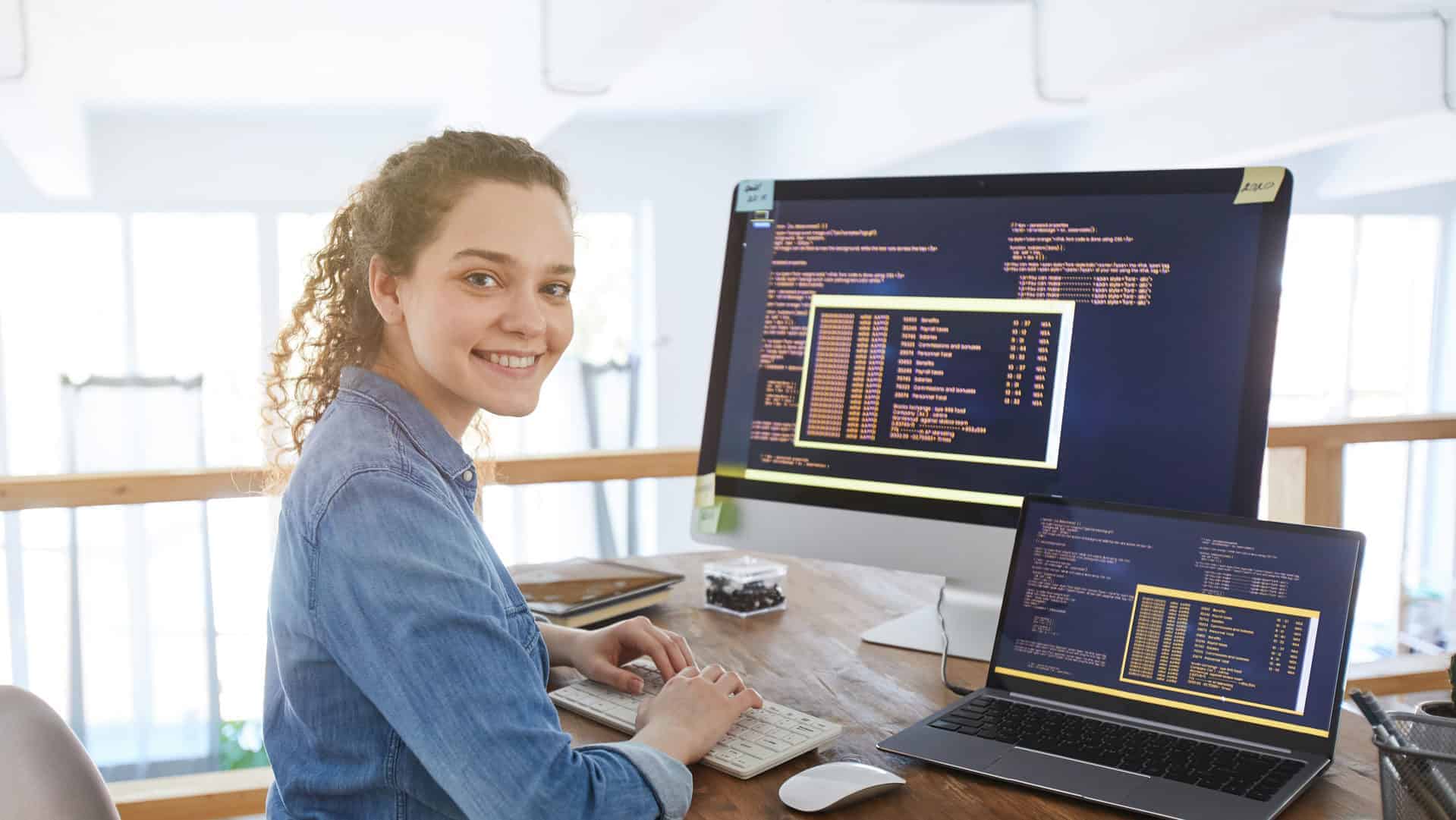When you think of “website updates,” excitement might not be the first emotion that comes to mind.
However, these updates are crucial for any business with an online presence.
They ensure your website remains secure and help maintain its accessibility to potential customers.
After all, landing on a website that needs to be fixed is frustrating for your visitors and potential clients.
Why Your WordPress Website Needs Regular Updates
Did you know WordPress had a 63.1% share of the global CMS market in 2023?
Because WordPress is the most popular content management system (CMS) and platform for building websites, it is also the biggest target for hackers.
However, most attacks target 3rd party plugins rather than the core platform itself.
In fact, about 90% of WordPress vulnerabilities are plugin vulnerabilities. Another 6% are theme vulnerabilities, while 4% are core software vulnerabilities.
To combat these threats, software companies are responsible for constantly releasing updates to their products.
The challenge for website owners is that while updates for their plugins, themes, and WordPress may be available, they may not all function well with one another after the update – resulting in the website not working or functioning correctly anymore.
So, how can you ensure your website is regularly updated to avoid such pitfalls?
Here are five essential tips for keeping your WordPress website safe and up to date:
Website Updates: 5 Essential Tips

Create a Detailed Update Plan
Performing updates to the software that powers your website should be a regular process in your business.
Create an update plan that outlines the actions you’ll take, assigns responsibility for each task, and involves any team members needed for testing.
Your website updates plan should be a Standard Operating Procedure (SOP) that any competent team member can execute.
Schedule Updates During Off-Peak Hours
Schedule your website updates for times when your business is less busy. This could be done early in the morning, late in the afternoon, or even on weekends.
If team members are involved, ensure the updates fit into their workday.
Planning updates during off-peak hours minimizes disruptions to your business.
Avoid Updating a Live Site
It’s best to avoid updating a live website, especially if your site receives regular traffic. This is crucial for e-commerce websites, membership sites, or those with high traffic volumes.
Instead, test updates on a staging website first.
Your hosting company or design agency can help you create a staging version of your site. Once updates have been tested, they can be safely applied to the live site.
Backup Your Website Before Updating
Always ensure you have a recent website backup available before carrying out any updates.
For busy websites, take a backup just before updating. For smaller businesses, a backup from the last day or two should suffice.
A backup allows you to restore your website if any issues or errors occur during the update process.
Test Your Website After Updating
After completing your updates, take a few minutes to test your website thoroughly.
Check that all pages display correctly and look for any visible errors. If your site includes forms, test them by inputting your details to ensure they function as expected.
This final step ensures that your website is working properly after the updates.
By following these five tips, you can ensure your WordPress website remains updated and functional, providing a seamless experience for your visitors and customers.
Keep Your Website Running Smoothly with LocalBizGuru’s Maintenance Plans
Ensuring your website is regularly updated and secure is crucial for your business’s online success.
With LocalBizGuru’s website maintenance plans, you can rest assured that your site will always be up-to-date and functioning optimally.
Our plans include regular software updates, backup services, security scans, and performance optimization to keep your website running smoothly.
We also offer staging environments for testing updates before they go live, minimizing any potential disruptions to your online presence.
Don’t let outdated software or security vulnerabilities affect your business.
Choose LocalBizGuru’s Website Care Plans for ongoing website updates and maintenance, and focus on what you do best while we take care of your website’s health, security, and performance.
Contact us today to learn more about our affordable maintenance plans and how they can benefit your business.