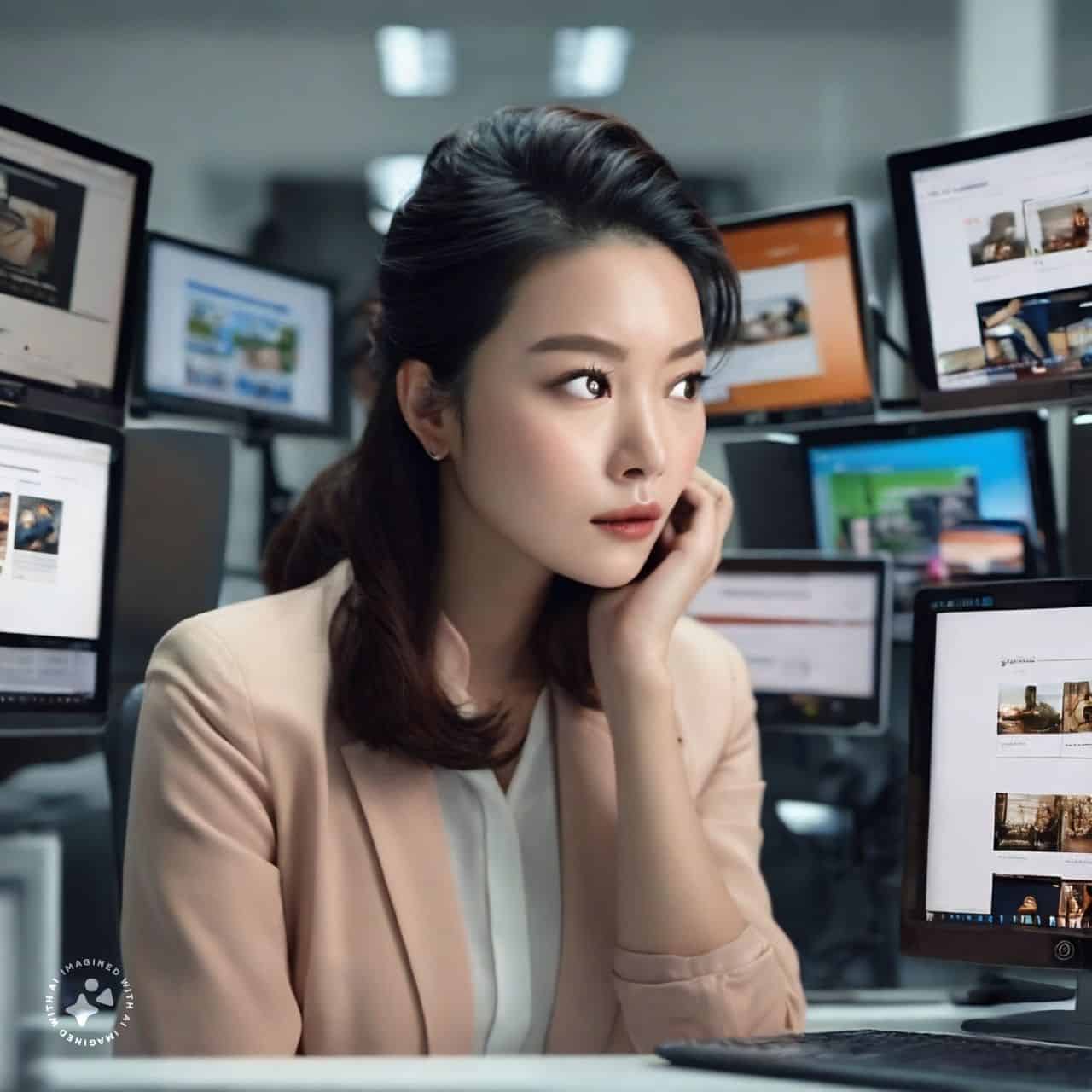In the fast-paced world of the internet, first impressions are everything. Your website is often the first point of contact between your brand and potential visitors.
Good website design must consider the user experience as a top priority.
A cluttered, disorganized website can drive visitors away, while a clean and well-structured site can engage them and keep them coming back for more.
Here are five top ways to declutter your website and create a more user-friendly experience for your audience.
How To Declutter Your Website For a Better User Experience
Declutter Your Website Menu
The very first place to declutter your website is by simplifying your menu.
Your website’s navigation menu is like a roadmap for your visitors. If it’s overly complex and cluttered, users may get lost or frustrated.
To simplify your menu, consider the following steps:
- Prioritize:
Place the most important pages at the top of the menu. Think about what your visitors are most likely looking for when they come to your site. - Use Clear Labels:
Ensure your menu labels are concise and self-explanatory. Users should be able to understand what each menu item leads to without confusion. - Limit Options:
Too many menu items can be overwhelming. Limit your main menu to 5-7 items, and use submenus if necessary.
To support this point, you can check out this article on Usability.gov for guidance on improving website navigation and information architecture.
Allow White Space
White space, or negative space, is the empty space between and around elements on your website. It’s a powerful tool for making your content more readable and visually appealing.
To utilize white space effectively:
- Increase Readability:
White space around text and other content makes it easier to read. It reduces visual clutter and helps users focus on what’s important. - Improve Visual Hierarchy:
White space can be used to create a visual hierarchy, drawing attention to key elements like headlines and call-to-action buttons. - Enhance Mobile Friendliness:
White space helps prevent content from feeling cramped on smaller screens.
You can learn more about the importance of white space and how to use it effectively in web design from Nielsen Norman Group here.
Use Images Sparingly
Images can greatly enhance your website’s aesthetics and storytelling, but when overused, they can clutter your site and slow down load times. Here’s how to use images effectively:
- Quality Over Quantity:
Choose high-quality, relevant images that enhance your content. Avoid stock photos that look generic. - Optimize for Performance:
Compress and optimize images to ensure fast loading times. Large image files can lead to slow page load speeds, which can drive visitors away. - Balance with Text:
Don’t overwhelm your content with images. Balance images with text to maintain a clean, organized look.
For more information on optimizing images for the web, you can refer to Google’s Web Fundamentals on Image Optimization.
Use Valuable Content Only
When it comes to content, quality is more important than quantity.
To declutter your website’s content:
- Review and Edit:
Regularly review and update your content. Remove outdated, irrelevant, or redundant material. - Focus on Value:
Ensure that each piece of content provides real value to your visitors. Solve problems, answer questions, or entertain. - Organize Effectively:
Use headings, bullet points, and subheadings to break up content and make it more scannable.
For authoritative advice on content quality, you can read this guide from Search Engine Land.
Dial Back the Colors
Color can be a powerful tool in web design, but excessive use of bright, clashing colors can create a chaotic and overwhelming experience. Here’s how to dial back the colors:
- Stick to a Palette:
Choose a color palette that matches your brand and stick to it. Limit the number of primary colors you use. - Use Color for Emphasis:
Employ color strategically to draw attention to key elements like buttons or headings. - Test for Accessibility:
Ensure that your color choices meet accessibility standards, making your site usable for all visitors.
To delve deeper into the psychology and application of colors in web design, explore this resource from Smashing Magazine.
In Conclusion
In conclusion, a clutter-free website can significantly improve user experience and engagement.
By simplifying your menu, allowing white space, using images sparingly, prioritizing valuable content, and dialing back the colors, you can create a website that attracts and retains visitors and provides a better user experience.
Remember that website design is an ongoing process, and it’s essential to regularly review and refine these elements for the best results.