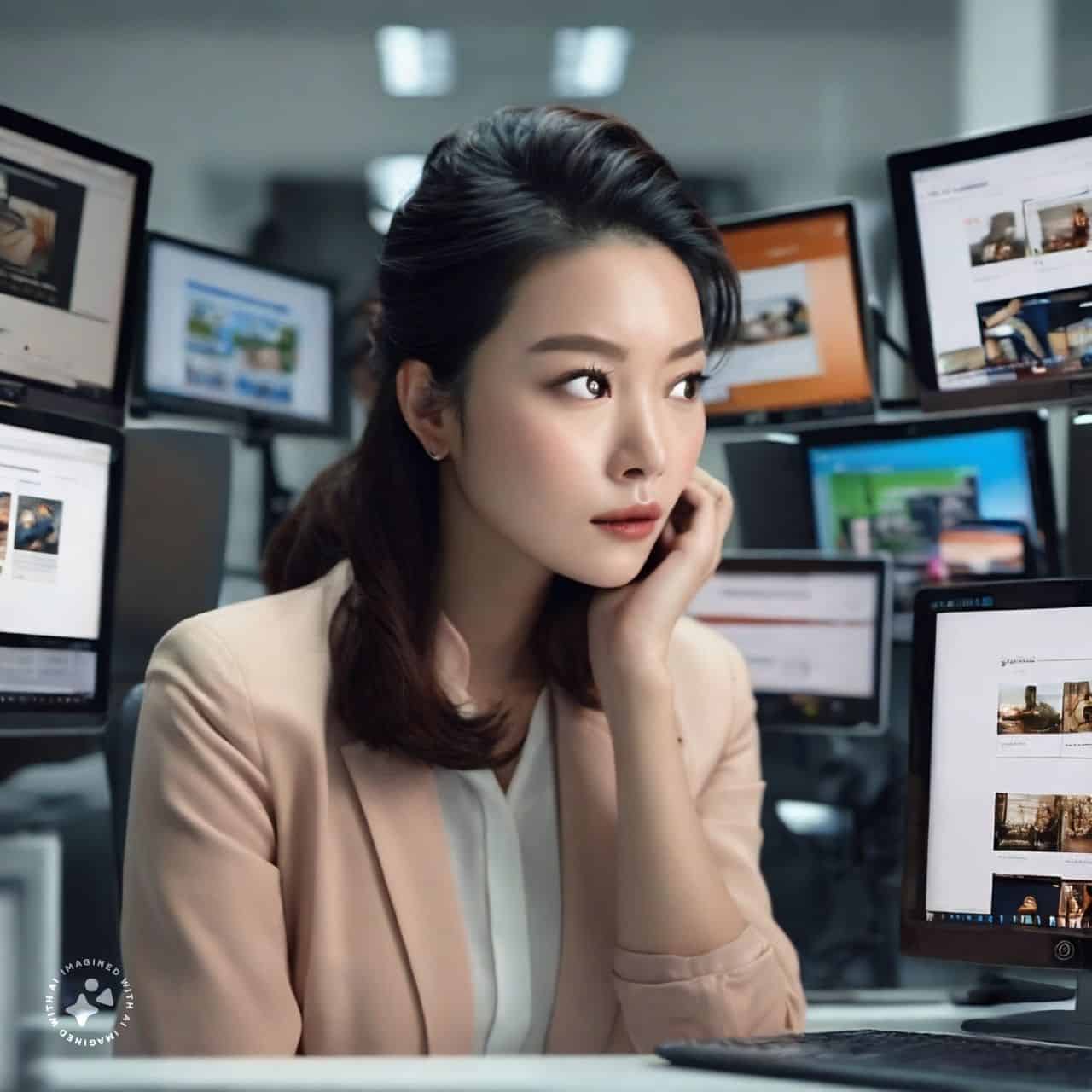The need for an SEO-optimized website
In today’s day and age, it is no longer enough just to have a business website. It is no longer just enough for your site to be SEO ‘ friendly’ or compliant.
To get your local business found online, it is critical that an SEO-optimized website anchors your digital presence.
However, most small business owners have no idea what constitutes an SEO-optimized website in the first place.!
Search Engine Friendly vs. Search Engine Optimized
When discussing website health with clients, a common misconception that people have is that because their website is built on an SEO-compliant platform, it is, therefore, SEO optimized.
If only it were that easy.
The fact is, an SEO-friendly theme is essentially a website framework and structure that allows search engine robots to crawl and appropriately index the site. It enables search engines to access and understand your site quickly.
However, getting the site fully optimized requires a lot more.
The search engine-friendly structure is only the starting point. Specific components and tactics designed to improve the Search Engine Results Page (SERP) rankings, increase visitors, and enhance their user experience need to be added.
The 13 DIY Components of an SEO-Optimized Website
Here are some easy things you can do yourself to start your website’s SEO on the right foot – even if you can’t hire a professional to help you out.
1. Stop the Stuffing!
The Golden Rule of Onsite SEO – The most important thing to remember when it comes to onsite SEO is – don’t overdo it! Keep it simple.
While having thin page content is problematic, overusing or keyword-stuffing will get you penalized as well and hamper your ability to rank in search engine results pages.
Filling pages with keywords in a spammy way creates a negative user experience and can harm your site’s ranking.
In Google’s guidelines, they suggest “Focus on creating useful, information-rich content that properly uses keywords and in context. “
Use no more than five keywords or keyword phrases for each page on your website and optimize for those.
2. Site Architecture – The Filing Cabinet System
Having a website that is properly structured so you can navigate easily will help both users and search engines understand and use your site effectively.
Try thinking of your site as a filing cabinet. 
Cabinet = Domain
Drawer = Category URL
Folder = Sub-Category URL
File = Page
Your objective should be to make your site as easy and intuitive as possible to navigate.
Site navigation best practices include:
- Create a naturally flowing hierarchy making it easy for users to go from general content to the more specific content that they want on your site.
- Add navigation pages when they make sense and effectively integrate them into your internal link structure.
- Use a ‘breadcrumb’ navigation structure.

Breadcrumb navigation is a row of internal links at the top or bottom of the page that allows visitors to navigate back quickly to a previous section or the root page.
Many breadcrumbs have the most general page (usually the root page) as the first, left-most link and list the more specific sections to the right.
This format allows users to keep track of where they are, and easily find and access areas of your site they want to visit next.
3. User-Friendly URLs
Having clean or user-friendly URLs are beneficial for both SEO and user experience.
Clean URLs are easier to remember since they don’t have gibberish-looking technical parameters or variables.
When they follow a filing cabinet structure, it improves navigation and user experience. Plus it can help describe the page to search engines.
Clean URL best practices include:
- Short, descriptive URLs are optimal
- Contains the main keyword phrase
- Have no more than 100 characters
- The URL is static and not dynamic
4. Title Tags
The title tag is an HTML-coded component that specifies the title of a web page and is placed between the <HEAD> </HEAD> tags near the top of the HTML code for the page.
Search engine results pages (SERPs) display title tags as the clickable headline for a given result.
It tells search engines (and users) what the page is all about.
Here are some best practices for writing title tags
- Have 70 characters or less
- Include your business or brand name
- Add keywords that relate to that particular page only.
- Create unique title tags for each page

5. Meta Description 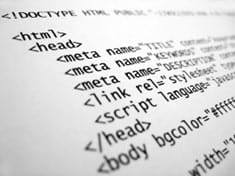
Meta descriptions tell search engines a little more about what your page is all about.
Since the meta description does show up in search results, it’s important to formulate a meta description that includes the page’s main keywords with a human audience in mind.
Writing and optimizing titles your pages tags and meta descriptions are made easy by using free plugins such as Yoast SEO (my favorite) Platinum SEO Pack, and All in One SEO Pack.
These plugins are going to guide you properly to get the most out of your page from both an SEO and readability perspective.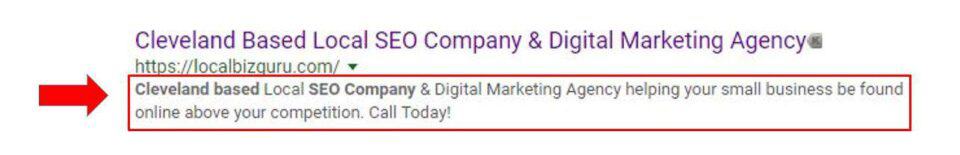
6. Internal Links
Link building isn’t just reserved for outside sites linking back to your site. Proper internal linking is necessary as well for an SEO-optimized website. Therefore, incorporate internal links where ever possible.
An internal link is a hyperlink on a web page that is a reference to another section of the same page or to another web page that is part of the same website or domain. Internal links help search engines learn more about your site by internally linking to other pages on your site within your content.
Keeping your internal links between 100-200 per page is important.
Both vertical and horizontal internal linking should be employed.
Vertical linking means:
- Homepage links to category pages.
- Category pages link to subcategories & product pages as appropriate.
- Product pages link to relevant category pages.
Horizontal linking means:
- Category pages link to other related category pages.
- Product pages link to other appropriate product pages.
Incorporate the links in your content using descriptive anchor text. Keyword phrases are preferable. Avoid “click here” as it doesn’t give the user an indication or a description of what it is you are linking to. This tip is particularly important when there are multiple links in a confined piece of content.
Headers and footers are static page areas that should have internal links that are important to be accessible from every page. Elements such as your NAP and Sitemaps are two such examples.
7. Header tags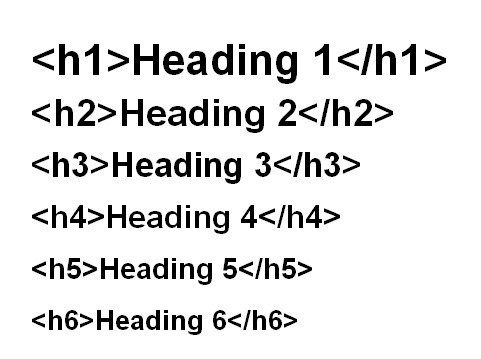
Sometimes also called ‘heading tags’, header tags are labels designed to help both readers and search engines break up your content into digestible sections.
These tags present structure on the page to its readers.
There are six sizes of heading tags, beginning with <h1>, the most essential, and finishing with <h6>, the least important.
Best practices suggest that the <H1> tag be used for the title and only once per page.
Subheading tags in the hierarchy can be used multiple times and as many times as needed. Tag appropriately to whatever the structure of your page requires.
8. Image Name & ALT Tags
They say “A picture is worth a thousand words,” which applies to those who can see them. However, search engines and the visually impaired cannot.
To accommodate the visually handicapped, it’s wise to name and tag your photos.
The alt text (or alt tags) should be incorporated into an image file so there will be a descriptive text when the image can’t be displayed to the user for whatever reason.
If a visitor is accessing your site on a browser with a setting that doesn’t support images or is using a screen reader or similar alternative technologies, the contents of the alt attribute provide information about the picture.
Be sure to include the SEO keyword in both the image title and alt tags for that page that relates to / describes the image. Doing this helps search engines find good images for their image search based on the keywords specified.
9. Compress and Optimize Images
Typically, image sizes are far too large and compromise site loading speeds. It’s important to compress or minimize the picture size without compromising on image quality.
When you optimize an image, reduce it as small as possible – regarding download size – by using the right image compression.
Use the “Save for Web” command in Adobe Photoshop or any other image-editing software.
On many website platforms such as WordPress, plugins are available that compress your images once uploaded to the backend of your site.
10. Location data
A company’s Name Address and Phone number or ‘NAP‘ are information Google uses to authenticate and verify a business and its website.
For this reason, it is imperative to have this location data appropriately featured on your site.
![]()
Best practices include:
- Nap consistency where ever it is mentioned
- If you have 10 or fewer locations, include the NAP for each in the footer.
- Schema markup all location data – especially in the footer. To quote Search Engine Watch “Schema, found at Schema.org, is a collection of different HTML tags that can be added to a Web page. These labels create an enhanced description that appears in search results (commonly known as rich snippets). Schema.org is the result of collaboration among top tier search engines, including Google, Yahoo, Bing, and Yandex dating back to 2011.”
- Make sure your site has a “Contact Us” page featuring the complete NAP of each of your staffed locations.
- All location pages should be linked to/from a high-level navigation menu like the header and footer.
11. Actionable Phone Number
![]() Your phone number should be both prominently displayed above the header and actionable so that mobile users can contact you quickly.
Your phone number should be both prominently displayed above the header and actionable so that mobile users can contact you quickly.
One of the simplest elements to implement, yet it is often the most overlooked!
Remember!
Mobile users are the ones most likely to convert after a search. Don’t give them any excuse to move on to your competition!
12. Sitemaps
At its core, a sitemap is a list of web pages within a website typically arranged and organized hierarchically.
It’s designed to allow both search engines and users to get a better sense of the overall structure of a website.
Sitemaps can improve the search engine optimization of your site by making sure that the spiders can find and crawl all necessary pages.
There are two common versions of a sitemap.
An XML Sitemap is a structured format that tells the search engines about the pages on a site, when it was last updated, how often it changes, and how important it is in relation to other URLs in the site.
Since some websites have dynamic pages that are only accessible through forms or similarly restricted pathways. An XML sitemap allows webmasters to submit those URLs for web crawlers to find them.
This allows search engines to crawl the site more intelligently and efficiently.
HTML Sitemaps are designed more for the user to help them find content on the page and don’t need to include every subpage. This helps visitors and search engine bots find pages on the site.
Generating a sitemap is easily accomplished with automatic sitemap generators available in software or CMS plugins like Yoast SEO.
Google Search Console allows a website owner to upload an XML sitemap for Google to crawl, but not an HTML sitemap as it is not a supported format.
With the Yoast plugin, when you publish a new post, page, or custom post the sitemaps are automatically updated. Google and Bing are automatically notified as well.
13. Content Is King
Beyond just writing high-quality copy for your website’s core, consistently creating high-quality content for your website can be a big investment in time and money, but it is well worth it.
Content creation is the driving force of a quality website that search engines prefer to rank higher than those without.
Content is King because it is what can give you your competitive edge.
Search engines love it, and hopefully, visitors will enjoy it so much that it will inspire them to share it on social media. This will lead to even more visitors and link-generating opportunities.
Content creation includes
* Blog Posts
* Industry Articles
* Infographics
* Videos
* Podcasts
Localizing your content has the potential to make you a relevant, authoritative local source, boosting your local SEO profile tremendously.
So, if you are a business dependent on local traffic, localize your content whenever possible!
Nine On-Site SEO Issues to Bring to Your Webmaster
The following issues, being more technically involved, may prove a bit much for most small business owners. Even those of us ‘do it yourself-ers’ have to know our limits. The last thing you want to do is to wreck your website over something like this.
So here are nine on-site SEO issues you may want to let the professionals address for you.
- PAGE SIZE: The heavier the site page, the slower the load. For optimal performance, try to keep the page size below 3MB.
- PAGE REQUESTS: The more HTTP requests your website makes, the slower it becomes. Combine files to minimize the number of requests made.
- PAGE SPEED: To be considered ‘Best-in-class’, web pages should load within 3 seconds. Slower than that, your visitors will abandon your site, or ‘bounce’, reducing conversions and sales.
- BROWSER CACHING: By storing frequently used content in local memory, browser caching speeds up your website load time.
- PAGE REDIRECTS: Page redirects add an extra loading cycle, increasing the time to display the page.
- COMPRESSION: When your JavaScript and CSS are properly compressed, it makes your website run much faster.
- RENDER BLOCKING: Defer or remove JavaScript and CSS elements that interfere with loading above-the-fold content.
- MOBILE-FRIENDLY: Responsive design + set a viewport for mobile devices, so the webpage’s width will scale automatically to a user’s mobile device
- SECURITY: SSL certificates secure a dedicated connection between server and website that protects websites from having sensitive information being intercepted and stolen by prying hackers.
This security gives both visitors and search engines confidence that your site is authentic and trustworthy.
To quickly assess the health of your website, visit https://website.grader.com. It’s the first step in assessing whether you have an SEO-optimized website.
In Conclusion
Hopefully, you are now better informed about what it takes to construct an SEO-optimized website. This should help you get ahead of the pack as a small business owner.
In our next blog, we will discuss how to best use this powerful tool to promote and increase your business with link-building tactics.
If you have any thoughts or comments you’d like to add, please join the conversation here or contact me via LinkedIn, Twitter, or Facebook.