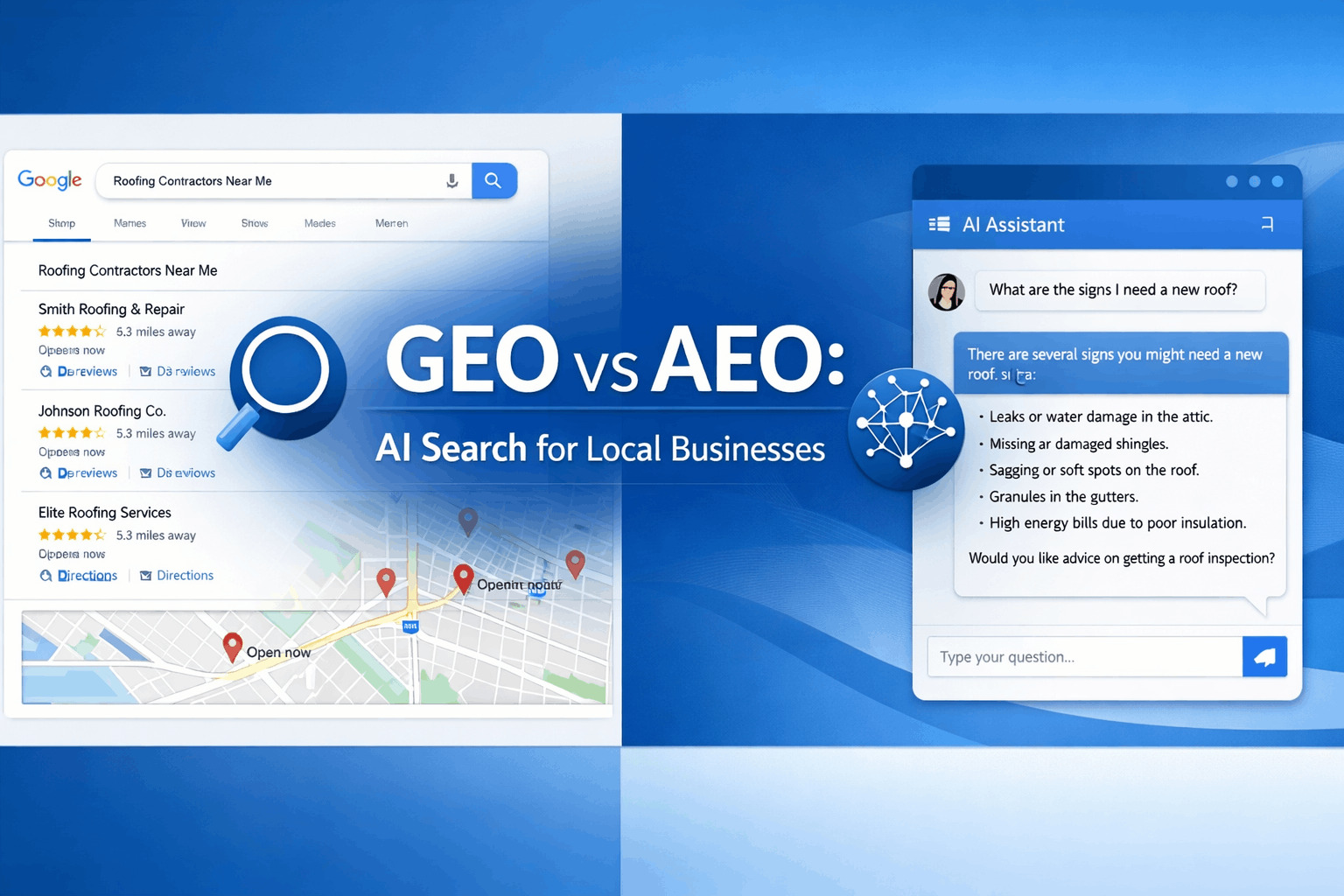Google images provide an easy way for users to discover information on the web quickly. They can promptly interact with more information when they have photos with features such as prominent badges, image captions, and AMP results.
By adding more context to the images on your site, you can achieve more valuable results, leading to higher traffic to your site. All of this boils down to image SEO.
When you consider that Google Images is actually the 2nd largest search engine in the world, optimizing your images to be found in those searches should be high on your SEO checklist.
What is Image SEO?
Image SEO refers to optimizing your site’s images for enhanced search results.
When people hear about image SEO, the first thing that comes to mind for many is alt tags. However, a lot more goes into optimizing images.
The Importance of Image SEO
How you use images on your site can affect SEO in three primary ways:
- User experience
- Page speed
- Organic traffic from Google Images
Failure to optimize your images correctly puts your site at the risk of slowing down its load speed. You also risk missing out on traffic from image search and providing less exciting content for site visitors. This will make them go elsewhere in search of information they would otherwise have found on your site.
Unfortunately, image optimization is one of the most overlooked areas of search engine optimization.
It’s not uncommon to come across sites with images that have nondescript file names and huge file sizes. Some photos display in far smaller dimensions than the original image dimensions. Often, the problem is that all the site owner knows is how to optimize alt tags and nothing more. After all, that is all that is ever mentioned.
However, image search is a big deal, and proper optimization can drive massive traffic to your site.
This guide provides you with crucial image SEO tips you should not ignore.

Image Optimization Tips
1. Choose the Right Image Format
What is the best image format for SEO?
Making sense of all the various image formats can be challenging, yet you must choose the best file type. While there are many image styles to choose from, PNG and JPEG are usually the most common for the web. PNG has a better image quality but also comes with a larger file size. It’s an ideal choice for more complicated digital art.
With JPEG, you have the option to adjust the image quality level, although, without the technical know-how, you may lose image quality. However, the image sizes are smaller and load faster.
Another option is WebP. It’s an image format supported by both Chrome and Firefox. It allows you to choose lossless or lossy compression for your images. The image quality is better, and you can compress them to load faster than PNG and JPEG.
2. Customize Image File Names
In image SEO, having descriptive and keyword-rich image file names is a must-do. The names make search engines aware that an image exists and what it is all about. Naturally, file names look something like “IMG_700019” or something similar. This doesn’t help Google in understanding the contents of the image.
Instead, changing the name from the default will help search engines understand the image’s intent, hence improving your SEO value.
Customizing your image file names takes a bit of work, depending on how extensive your image library is. However, changing the default name is always something worth doing.
3. Work on Your Alt Text
Alt texts are alternatives to images when a browser can’t correctly display the image. Similar to the title, the alt tags are essential in describing the contents of an image file. The alt text becomes the next best alternative when an image won’t load. As such, you should ensure they fit with the image.
Adding appropriate alt tags helps your image achieve better rankings in the search engines. This is because the engines can associate the keywords with the pictures.
Besides, alt texts are a requirement under the American Disabilities Act. Individuals who are unable to view images due to physical limitations should be able to tell what the photos are about through descriptive alt text.
In creating alt tags, keep these three rules in mind:
- They should be descriptive and specific: the more specific you are, the better your image will rank in search engines
- They should be relevant to the image
- They should be unique enough to describe the specific contents of the image without repeating the contents of another photo.
4. Optimize Image Size For Speed
Typically, the largest contributor to overall page size is unoptimized images, which make pages bloated and slow to load.
Be sure to use the latest image optimization and responsive image techniques to ensure the best user experience possible.
There are many plugins available that can help with image compression, but best practices is to compress and minimize the image before you download it.
This is an option available on most photo editing software.
5. Create an Excellent User Experience
If you want to boost the visibility of your content on Google Images, you must focus on providing a great user experience. Your aim should be to make pages primarily targeted at the users, not the search engines. Tips to help you achieve this include:
- Providing good context: ensure your image content is closely related to the pages’ topic. Only display images if they add unique value to the page. Avoid text and pictures that are not original content.
- Check the placement of text and images: Consider placing images as close as possible to the text they support. The most critical image should have a place somewhere near the top of the page.
- Ensure your site pages are informative and high quality: Good content on your site is just as important for visitors as visual content is for Google Images. It makes the results more actionable and also provides context.
- Avoid embedding important text inside images: essential text elements like page headings and menu items should not be embedded in images. This is because not all users can access them. Additionally, page translation tools don’t work on photos. For maximum accessibility, ensure you keep text in HTML and create alt text for images.
- Ensure your sites are device friendly: users spend more time on mobile devices than desktops. As such, you must design your site for devices of all types and sizes. Use the Mobile-Friendly test to check how well your images load on mobile devices and fix what needs fixing.
Final Thoughts
Image SEO is not easy, but it’s not that hard. Success is achievable.
Image optimization involves a lot more than creating descriptive alt text. You also need to choose a suitable image size and format and customize the image file name.
Moreover, remember that your site is not only for search engines but primarily for human use. As such, you should strive to create a friendly user experience.
We’re Here to Help
These are just a few tips on what you can do to optimize your site images. However, you can always enlist professional help to get the most out of your site photos and other avenues to achieve SEO success.
At LocalBizGuru, we leverage a myriad of SEO tactics including image SEO to help improve your ranking and drive up your site’s traffic.
Get in touch with us today to find out how we can help your business increase its visibility.