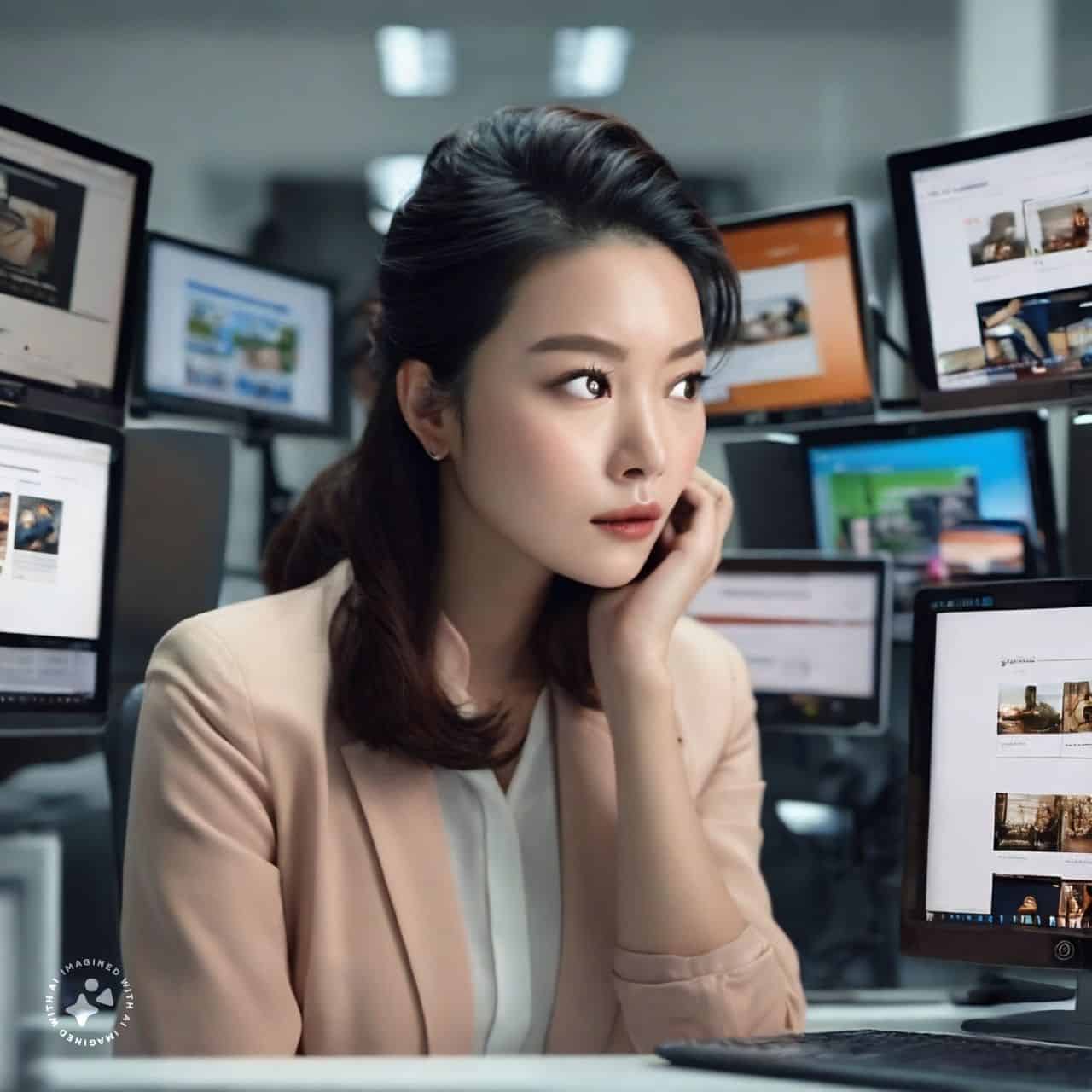Let’s talk about user experience design.
Consider this scenario: You’re thinking about buying a used piano. You want a piano you can afford ($1,500 is your spending limit).
You’d like a business that’s close to where you live (you don’t want the hassles of getting your new instrument shipped and delivered from Cucamonga) and some reassurance that the company will do the heavy lifting.
So, like most people, you start by searching on Google. You type, “used piano for sale near me.” A handful of search results come up.
You click on the first and start looking for their location, but you can’t find it. They show you an army of used pianos, but there are no prices and, try as you might, you can’t find any. And if they have some statement about deliveries, you can’t find it. Really?
Ever have a website experience like this, where the business doesn’t seem to have given any thought to what you, the customer, might be interested in, or what you need, or really it seems anything other than getting your money? If you have, you’re not alone.
Do Customers Hate Your Website?
According to HubSpot, there are pretty good odds they do. That’s what the inbound marketing giant concluded a couple of years ago when they published “17 Things People Absolutely Hate About Your Website.”
As they say in that piece, the golden rule of inbound marketing is to help people and never, never to annoy them.
But that’s what millions of websites (like the one above) do every day with features that set prospective customers’ teeth on edge and, more importantly, have them running for the nearest exit and straight into the welcoming arms of a competing business.
You can check out the HubSpot article to find out what made its top 17 drop-dead deal-breaker biggest hits list.
But, (spoiler alert), you probably already know it’s things like annoying popups, “About Us” pages that don’t say what you’re about, sites that don’t work on mobile devices, sites that take an eternity to load, or lack contact information, lousy navigation, and cheesy photography.
One or two of these boondoggles might get a pass, but they build up incrementally. And what they all have in common is a bad user experience design.
What is User Experience (UX)?
User experience means many things, and it can be different for different people depending on what appeals to them (for example, some people like infographics while others prefer plain text—and others have accessibility issues).
In general, however, user experience has to do with how easy or hard it is for someone to get the information they need from your website—and, even more so, the feeling they have (like satisfied, frustrated, happy, or discouraged) when they interact with it.
As Smashing Magazine notes, user experience is less about the individual elements on a website and more about the way visitors to the site feel about those elements:
“User experience (abbreviated as UX) is how a person feels when interfacing with a system. The system could be a website, a web application or desktop software and, in modern contexts, is generally denoted by some form of human-computer interaction (HCI).”
How Important is a Good User Experience?
Well, your own internet experience (and common sense) will tell you that when a website won’t do what you want it to do, or won’t quickly give you the information you need, you’re not a happy camper. And there’s a pretty good chance you’re not going to do business with that company.
Of course, that’s a little subjective, but a host of studies show that how good (or bad) UX is can spell the difference between a potential sale for you and one for your competitor. For example, take a look at these UX metrics from Impact:
- More than half of mobile users will abandon a website that takes more than 3 seconds to load
- 52% of mobile users won’t buy from a business if they have a bad user experience
- Almost 80% of users will abandon a website and move to a competing site if they can’t quickly find what they want
- Businesses that invest in improving UX increase website conversion rates by as much as 400%
- About half of businesses don’t do any user experience testing
So what’s the fix?
Every business is different, with different customers and marketing goals, but many face similar UX challenges.
Although there’s no “silver bullet” that will fix every user experience design problem, most websites will markedly improve by leveraging the following five strategies:
5 Strategies to Improve Your Website’s User Experience Design

MAKE SURE YOUR SITE WORKS ON MOBILE DEVICES
There is so much writing about the importance of a mobile-friendly website that most marketers never have time to read it all.
With more than half of all searches now conducted on mobile devices, it’s imperative that your website’s mobile experience is up to par.
If your mobile site has user experience design problems, your business is going to suffer from both lost sales opportunities and lower rankings in search results.
Some examples of issues to address:
- Configure your site with a mobile responsive design, so it renders nicely on mobile and tablet.
- Make sure you include an intuitive dropdown menu to the core service pages, which can be accessed at any time of the user journey.
- Add a static ‘click to call’ phone icon available at all times
FIX SITE LOAD TIME ISSUES
As noted above, even a 1-second delay in load time could lose a lot of customers for your business.
To fix any issues, first, test your site’s load speed using this free Google service. Google will also give you advice on things you can do to increase speed (things like compressing images).
While most of these matters fall into the technical side of things and require a professional to adequately address, things like image optimization can be easily done on your own.
However, if your website is video or image-heavy, you should strongly consider using a Content Delivery Network (CDN) to ease loading and improve site speed.
JUDICIOUSLY USE WHITE SPACE
According to Crazy Egg, surrounding important text and titles with white space can increase user attention by more than 20%.
Using white space helps customers know what you want them to look at and what you want them to do.
At that same time, using too much white space could mean leaving out valuable information. The trick is to balance text and white space to highlight your most important user information.
BREAK UP TEXT WITH BULLET POINTS AND NUMBERS
Most people don’t have the time (or inclination) to consume large amounts of undifferentiated text.
Breaking up text with headers, subheaders, images, bullet points, and numbered lists will keep your users’ attention and make your key points more compelling (note how HubSpot breaks up the long copy in this piece on inbound marketing).
MAKE CALLS TO ACTION (CTAs) VISIBLE AND CLEAR
Conversions are important and increase when your CTAs are clear, concise, compelling, and easy to find.
Use strong action verbs (being specific is better than “click here”) to get your users’ attention. In addition, use colors different from the background on which your CTAs appear to make them stand out.
Conclusion
These are just a few user experience design problems that could hurt your business.
Others include “404” errors, inconsistent webpages, poorly written headings that don’t match the copy beneath them, keyword-stuffed copy, distracting animations and pop-ups, and hyperlinks that don’t stand out from the surrounding text.
Of course, you might think that fixing all of the UX problems with your website is complicated and confusing—and you might be right.
Fortunately, experienced digital marketing agencies can provide you with the help and guidance you need to create a great user experience for your current and prospective customers.
With our SEO audit and repair service, we rectify user experience design issues and many other technical problems plaguing your website.
To learn more about our website audit and repair, SEO web design and development, and local SEO services—and to see how they can help you generate more leads, boost conversions, increase profitability, and grow, contact us today.